How to: Undo future scheduled rent increases
You may have rent increases that have already been scheduled on a customer’s account, for a future date. Follow the instructions below to remove these:
- Go to Reporting → Revenue management → Rent Increases
- Choose to show units with upcoming increases:
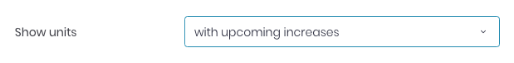
- You will see a list on screen of customers who have future rent increases. Click on the unit link to take you straight to the ‘Regular Charges’ screen of that agreement:
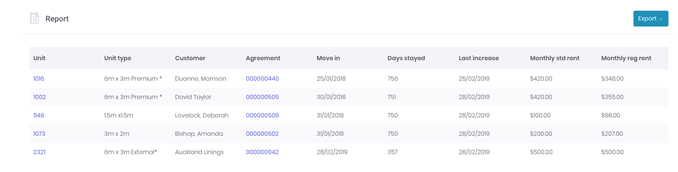
- Click on the unit’s edit button and set the ‘New rent amount’ to $0.00, as shown below:
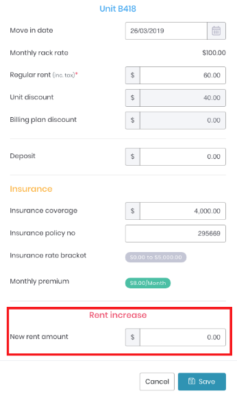
- You can run the report in step 1 multiple times to ensure you have removed all scheduled rent increases.
How to: Turn off automatic rent increases
If you have automatic rent increases set up, please contact support for assistance to turn them off.


