If you’re a Storman Cloud customer, and you’re needing to update your list of inventory items – you’re in luck. We’ve got a great new feature for you this week! We’re excited to introduce you to our new Inventory Data Loader.
You can use this new feature to do a range of inventory-related tasks quickly and easily – including:
- Add a new inventory items
- Adjust the stock-on-hand quantities of all active inventory items
- Adjust the cost and sale prices of all active inventory items
- Adjust the description of all active inventory items
- Set active inventory items to inactive
You can access this new feature from our side navbar, by selecting Import > Inventory items. From there, you can download a spreadsheet of all your merchandise inventory straight out of Storman, make any changes you need (such as retail price, cost, or stock-on-hand levels), or add new items with a 3 character item code.
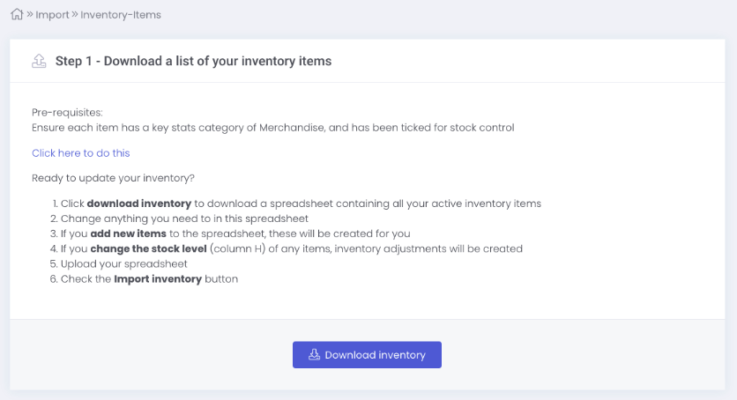
Once you’ve made the changes you need, you can simply re-import your updated spreadsheet. Storman will check for any errors, and then voilà – your inventory is updated!
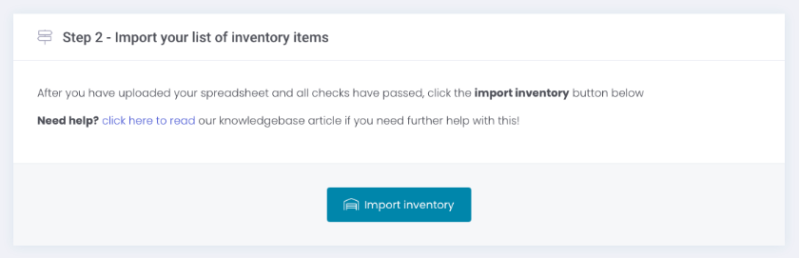



Pingback: pgroyalbet
Pingback: Center99
Pingback: 5 ข้อที่เปรียบเทียบระหว่าง เว็บหวยบุญมี กับ LSM99
Pingback: Apple gift card
Pingback: เด็กเอ็น
Pingback: fk brno 7.5
Pingback: ยิง sms
Pingback: Ronald
Pingback: ส่งพัสดุ
Pingback: happyluke
Pingback: endolift
Pingback: wing888
Pingback: phim phieu luu
Pingback: ネクスガードスペクトラ フィラリア予防薬
Pingback: เช่าจอLED
Pingback: หลักการเลือก เว็บแทงหวย ให้มีความปลอดภัย
Pingback: pk789
Pingback: พนันบอล true wallet
Pingback: ทัวร์ธุรกิจจีน
Pingback: เว็บรวมเกมสล็อต
Pingback: disposable vape pen
Pingback: LuckyVip77
Pingback: ชุดยูนิฟอร์ม
Pingback: top camstop webcams
Pingback: Angthong National Marine Park
Pingback: Thai Lottery หวยที่คนไทยทุกคนไม่ควรพลาดกับ LSM99
Pingback: Aviation Tire
Pingback: เว็บซื้อหวยลาวพัฒนา
Pingback: expanse สล็อตน้องใหม่แตกง่าย
Pingback: แว่นตาโปรเกรสซีฟ
Pingback: 1xbet
Pingback: บาคาร่า ufa11k
Pingback: chadabet