What’s New?
August 2021
Hello from Storman, and welcome to August! Time flies when you’re having fun. Since we last spoke, our team has been busily working to bring you a stack of performance enhancements, fixes, and new features designed to make managing your self-storage facility easier. As always, if you’d like to view our full release notes, you can find them via our support portal.
Below, you’ll find a run-down of some of the shiny new features – as well as some important changes to the way reporting works. Read on to learn more!
Important Changes to Reporting:
The following reports have had changes made:
- Occupancy
- Aged receivables
- Deposits held
- Receipt summary
- Income charged
- Income received
- Projected charges
- Ezidebit reconciliation
- End of day reconciliation
Now, when you run any one of these, the report will not be generated and displayed to you on screen straight away. Instead, the report will be placed into a processing queue that runs in the background – so you can go away and work on other things while it runs!
Once the report has been processed and is ready, you will receive a task and a notification. Both the task and the notification will have a link to click on that will take you to the finished report!
We feel the need.. The need for speed!
We’ve spent the last little while focusing on performance enhancements, to make your Storman Cloud experience faster and more seamless. Hopefully you’ll notice that logging into Storman Cloud – as well as the operations dashboard, and a few key reports – is faster now!
View unit availability at another facility in your group!
Are you part of a multi-facility company? We think you’ll love this.
Under the multisite menu, you’ll notice a new option – ‘view availability’. Here you can quickly see the unit types, and units that are available at another facility in your group or company – without having to log in or switch to that facility!
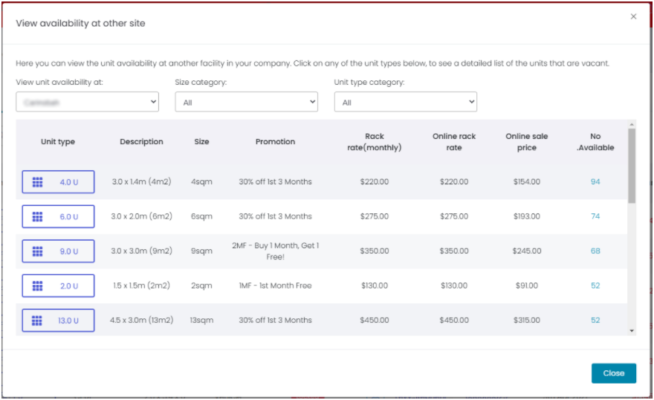
In the popup that appears, select a facility from the drop-down menu, and Storman will show you all the unit types at this facility that have available units.. Just click on a unit type itself, and all the individual units of that type that are vacant will be displayed!
Perfect if you don’t have a specific unit or size available for a customer, but you want to check if your sister site does – then you can just send them down the road!
Note: You may need to check your user role permissions to enable this.
Permissions now required for bulk communicator & PIN download.
To add an extra layer of security, we’ve added new permissions to Storman Cloud – controlling the use of the bulk communicator and who has the ability to download all PINs.
Important: by default these permissions will be set to NO, so you will need to tick this on for your user roles that should be allowed to do these things!
General Improvements:
We’ve also made a few improvements across multiple areas, that should improve your experience.
- The bulk communicator will now only display email and SMS templates that are active.
- After creating a follow-up for a lead, the follow-up card will now refresh itself and turn yellow or red, based on how soon the due date is – or not at all, if the due date is into the future.
- Previously when adding a quote for a unit type, a red warning marker would be displayed even if you have plenty of units available – this won’t happen now!
- We have made a change to the add note popups, if you accidentally click outside of the popup, it will no longer close and you will not lose everything you just typed.



Pingback: Buy Blue Meanies mushrooms discreetly
Pingback: Baz Luhrmann
Pingback: ล่องเรือเจ้าพระยา
Pingback: casino plus คาสิโนออนไลน์เว็บตรงต่างประเทศ
Pingback: m1a scout
Pingback: buy wyld gummies online
Pingback: นักสืบเอกชน
Pingback: แทงบาสออนไลน์ LSM99LIVE
Pingback: ผ้าเย็บวน
Pingback: นากาสล็อต แตกบ่อยทุกวัน
Pingback: รับทำวิจัย
Pingback: dultogel
Pingback: ของพรีเมี่ยม
Pingback: genie168
Pingback: highbay
Pingback: pg slot
Pingback: massage Bangkok
Pingback: เกมสล็อตยอดนิยมใน fafa789
Pingback: โคมไฟ
Pingback: รับทำใบอนุญาต อย
Pingback: sa casino
Pingback: Ricky Casino
Pingback: deepseek
Pingback: แว่นตากันแดดผู้หญิง
Pingback: มีบุตรยาก
Pingback: ผู้ผลิต โบลเวอร์
Pingback: aircooler for gaming
Pingback: 1xslot casino
Pingback: Aviator Kenya 2025