Most of us have been guilty of it at some stage – browsing a website that offers a service we’re interested in booking, only to realise you’ll need to either ring them or visit them to get yourself booked in. If you’re curled up on your couch on a Saturday night, that can start to seem like a lot of effort! You decide you’ll do it later, but then life gets in the way – and before you know it, you’ve forgotten about it.
Self storage facilities can easily fall victim to this same phenomenon – but offering your customers a seamless, end-to-end online move-in process can help you boost your conversion rates, occupancy and revenue. All while reducing the administrative burden on your staff!
In our latest blog, we’ll be taking you through the complete Storman Move-Ins process including assigning a PIN to your new customer. We’ll cover how you can turn a potential lead into a paying customer – entirely online!
____
1. Choose how you want your customers to be able to reserve or move-in.
The first thing to consider is the configuration you want your facility to use for online move-ins. Storman Cloud offers three “flavours” for self-storage sites to choose between – you can use any or all of the methods outlined below:
Signup At Home: after communicating with a customer and vetting their exact needs, staff can create a reservation in Storman and send an email or SMS that contains the ‘signup at home’ link. When the customer clicks on this link they are taken to the online signup portal, their units are displayed and any details that have already been captured at the reservation stage are retrieved and displayed. The customer just fills in the blanks, reads and accepts the terms & conditions, and then e-signs on the screen! This is important as you can then ensure that the signature used here matches the ID they have uploaded.
Signup In Store (via a tablet or iPad): the signup portal can be used on an iPad, tablet or dedicated computer at the front desk – this is a time saver and removes the need for double data entry (where the customer fills out paperwork, and you enter it into your storage management software). Once you understand their needs and have created a reservation – just give them an iPad and they can take care of the rest!
Signup Via Website: you may choose to let customers sign up directly from your website – simply add a link to your online portal to your website’s menu! You can configure the system so that the customer must upload a photo of themselves and a copy of their ID with a manual approval process by staff, for security purposes. This is a popular option for automated or unmanned sites!
2. Sit back and let your soon-to-be storer do the admin.
Once your lead has landed on your online move-ins page (whether that’s from your website, a tablet or iPad in your store, or an emailed link), it’s time to seal the deal!
If they’ve found you via the web, they’ll be able to browse the units you’ve got listed as available to display online and select the unit that best fits their needs. If they’ve spoken to you in store, you might have reserved a unit for them and then emailed them a ‘sign-up at home’ link – they’ll be able to pull up that reservation to complete the process.
From the comfort of their own home (or wherever else they happen to be!), your lead will then be able to complete the agreement online – saving you and your staff time and effort. Storman Move-ins will capture the information that’s needed to create the self storage contract such as their name, address, and scans of their photo identification. Your lead will be able to confirm the fees and charges, accept the terms and conditions, and sign the contract online – voila! A newly converted customer, with all their details and documentation automatically uploaded into Storman Cloud for you!
3. Get set to get paid automatically – with no extra effort from you!
So, your customer has signed up online – an agreement has been created, and all of their information and documentation is already stored in your storage management software. Now there’s just the matter of collecting the fees and moving them in on the day.
If you’re set up with our payment services and are a Global Payments client, you can choose to automatically take a deposit as well as the first month’s storage fees upfront – reducing your facility’s financial risk, and automating part of the move-in process. It’s also possible to capture the customer’s credit card details during this process, and request authorisation to automatically debit their nominated card each month. This is a great way to make it a simple, automated, ‘set and forget’ for your customers to pay.
This ‘set-and-forget’ style of taking payment has an added bonus for your facility – the more storers you have paying their bills automatically in this way, the less you will need to deal with walk-in cash payments which can take valuable time out of your day. That means less time worrying about having the correct change, less time worrying about catching them during office hours to take payment, less administrative work entering their payment into your management software & going to the bank – and most importantly, less time chasing debt (check out our blog on debtor management here), giving you more time to chase sales. What’s not to love?!
4. Grant your new storer access to your facility!
Once your customer has been vetted and signed up – using any of the three core methods we covered earlier – the Storman Move-Ins process can even take care of allocating them a gate access PIN, and send it to them! It’s as simple as ticking two checkboxes. The first one allows Storman to generate and assign a PIN – which will automatically be sent to your access control system if you’re using one of our integration partners (click here to see the list).
The second checkbox allows Storman to send your customer a text message with this information.
The text message that gets sent is completely customisable by you – so you can edit it to include any important information for your new storer.
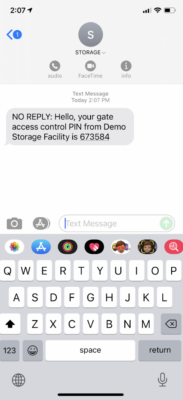
And there you have it: an easy to use, automated process that allows for all styles of management and involvement right through to none at all. That’s how Storman Move-ins can help you turn a lead into a paying customer – entirely online!
If you’d like to learn more about Storman Move-Ins, just fill out the form below and we’ll be in touch.



Pingback: เช่ารถตู้พร้อมคนขับ
Pingback: Junk search engine
Pingback: shower room bangkok
Pingback: check out here
Pingback: 도박 사이트 추천
Pingback: ป้ายอัฐิ
Pingback: sagame
Pingback: สล็อตเว็บดัง สมัครง่าย
Pingback: รักษาสิว
Pingback: ทัวร์ธุรกิจจีน
Pingback: Diyalaa
Pingback: watermelon ice lost mary
Pingback: pgslot
Pingback: จดทะเบียนบริษัท
Pingback: แทงบอลออนไลน์เกาหลี
Pingback: n-ethylpentedrone kopen | buy 2mmc | 6 apb pellets | buy 5-mapb | deschloroketamine | 4-mpd (4-methylpentedrone) | 6 apb powder | 2-mmc pellets, 5-mapb | 2-mmc crystalline powder | 4bmc poeder | acheter 3-me-pcp | buy cathinonen | buy 6 apb powder |NEP N-
Pingback: 789bet
Pingback: bgame777
Pingback: FAFA456
Pingback: สล็อตเกาหลี
Pingback: Aviator
Pingback: Freshbet
Pingback: chicken road game
Pingback: snuscore
Pingback: diaphragm pump
Pingback: สายคาดกล่องอาหาร
Pingback: EndoliftX
Pingback: essentials fear of god
Pingback: totalsportek
Pingback: mmabet
Pingback: เช่ารถเครน
Pingback: altogel
Pingback: betflix wallet